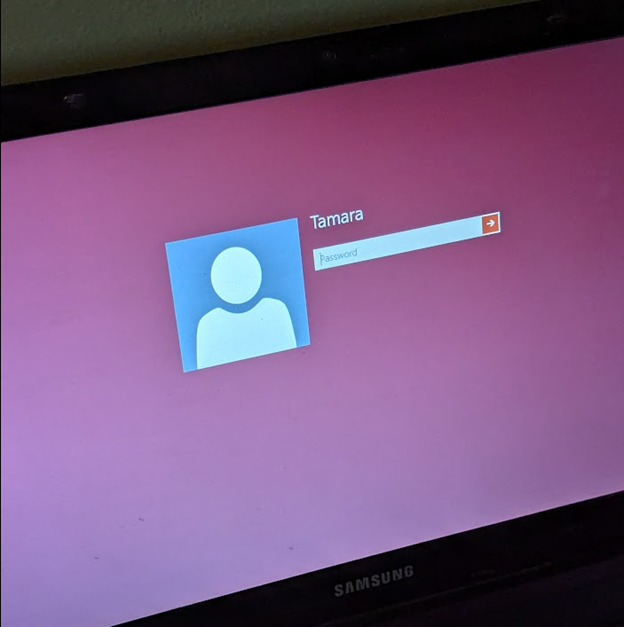Compact Disc – Part 1
For today’s post, it seemed like a good idea to finally crack open a relic acquired from my grandparents’ house ~8 months ago, a CD-ROM packed to the brim with 75 exclusive images of golf courses, compiled by none other than classic golf course architect Robert Trent Jones Jr. The self-imposed challenge was to only use access methods immediately available, which in hindsight wasn’t exactly realistic. I’ve decided to make this a two-parter, as I’m still in the process of getting into it. Needless to say, the wait will be worth it, if we’re lucky, there may even be MORE than 75 images on the CD.
Here is the disc. Hopefully, the cover art is a unique image (I would feel somewhat cheated if anyone browsing the CDs at the Robert Trent Jones Jr. Pro Shop got to see this for free).
Next up: determining our approach. None of the PCs in active use in our household have an optical drive to read this sucker. We’ll start by checking the box and bag, crossing our fingers in hopes a USB optical drive made its way into them sometime within the last decade.
No luck. I’m already starting to question whether I pivot this post into something like 10 Best File Formats. Shrugging off that moment of weakness, I decide to have a bit of fun. I popped the CD into my PlayStation 2, which (unsurprisingly) throws an error. Next, into my Xbox 360. This one is a roller coaster ride of emotions, ultimately culminating in disappointment as the disc contents look like it should be viewable, but I can’t navigate the menus because all of my controllers are so old that they no longer power on due to battery corrosion/leakage. (These devices are also relics that are mostly kept to impress guests with a discerning eye.)
Running out of options and faith in this endeavor, I turn to the box of electronic surplus/e-waste that is definitely getting taken to e-waste drop-off any day now. Mostly hoping to uncover a spare Xbox controller, I stumbled on something incredible.
This. Is. A. Gamechanger.
I found this laptop over a year ago when we were cleaning out the attic: a Windows 8 laptop left by the previous owner. It’s fairly gross, but it has an optical drive in it! I dust it off, take it upstairs, and boot it up.
“Scanning and repairing drive (C:): 1% complete”
Not ideal, but beggars can’t be choosers.
I don’t have contact info for Tamara. She probably wouldn’t give me the password, even if I told her it was for a blog post. Since I don’t really care what’s still on the laptop, I’d decide to wipe it with a Windows 10 bootable I had on hand.
It bluescreens before I even get to the install screen. In hindsight, I might’ve been better served troubleshooting this, but my commitment to the bit just wasn’t there. Instead, I had an even BETTER idea. I removed the screws keeping the optical drive in place and pulled it out, discovering it uses a fairly standard SATA plug.
This opens up a few options, and even the most tech-savvy amongst our readership won’t know what happens next! Tune in for Part 2, where I’ll successfully hack together a solution to accessing some of the most crisp 240p images you’ll ever see.