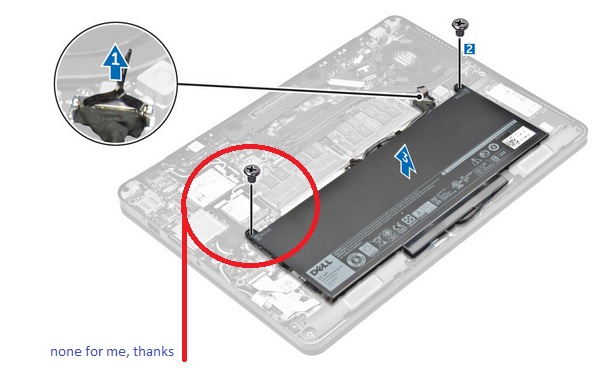Recently I installed a brand-new battery into my laptop. You know, instead of purchasing a brand-new laptop because of poor battery performance. Admittedly this decision felt a lot less fun than a sparkly new machine, but it made much more economic sense. On the broadscale, I don’t have a healthy habit of cutting coupons or searching for savings; but I learned a pretty good lesson this time around.
Upon receiving the new battery, I let it sit for a good 2-weeks. Then one day, unable to stare at the box any longer, I removed about 8 tiny screws from the back panel of my laptop, carefully pulled away the battery connectors, and replaced the aged lithium 3-cell with a 4-cell. The increased physical size means I’m missing a screw (ha!), but I trust the panel will secure it well enough. I turned it back on and I kid you not, what I have feels like a new laptop. I had it running on battery on my kitchen table for an entire day without needing a charger.
That upgrade cost under $100 and about 30-minutes of time. It’s going to save hours of frustration and unnumbered panicked sprints to a junk drawer to dig out the AC adapter. And you know what else? I’m going to change my desktop background to make it feel even more new.
My technology runs tight. I don’t install garbageware and haven’t suffered a virus. I’m not editing massive files, playing games or storing an exorbitant number of images. My needs are minimal. 8GB RAM and an i7 will continue to suit me just fine (let’s be honest, I could make do with an i5). My laptop will be 3yrs old in June and I will let the warranty lapse. But I’ll hang onto it. Maybe for my next trick, I’ll double the RAM to really see how long this thing will last.