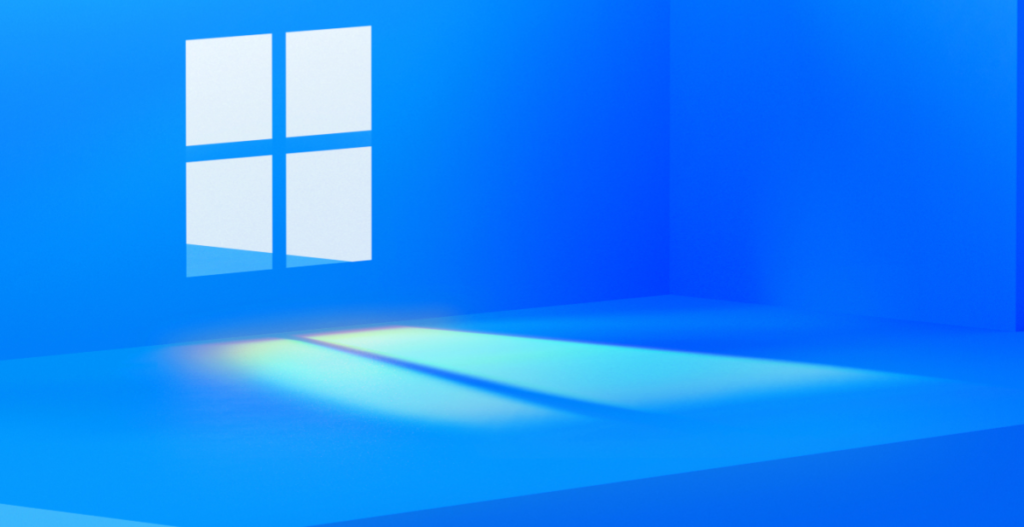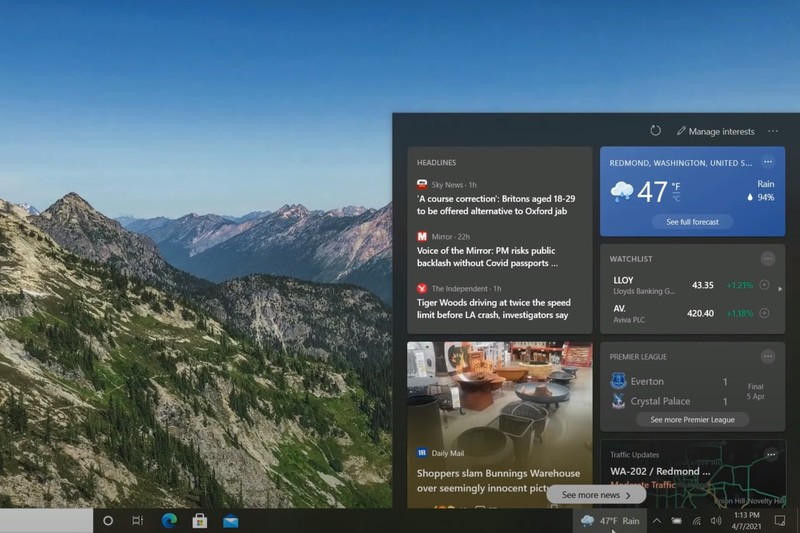Robot Vacuum Update!
Before the pandemic, I wrote about my old Robovac, and how it seemed… dumb. To no one’s surprise, it continued to stay dumb, so much that I nicknamed it ‘Idiot’ and would kick it around to places that needed cleaning.
Well, about a month ago, I decided to upgrade to the Roborock S4 Max. Smartest move I’ve made in 2021 thus far, and probably the smartest machine I have in the house. Its website gushes on how intelligent this thing is, and I agree! The best thing about it is that maps the entire house, so it knows where it has cleaned, and doesn’t just operate endlessly until it runs out of battery. It’s also great at getting into corners and next to baseboards (the old one came close but was a little too careful). On the bottom of the device, there’s some sort of gadget (think like wheels on a military tank) that lifts up the vacuum so that it can free itself from rug tassels or power cords. It also talks, which is not necessary, but still fun and confuses the dog.
I give it a 5 out of 5. There’s a mopping vac available if that fits your needs!