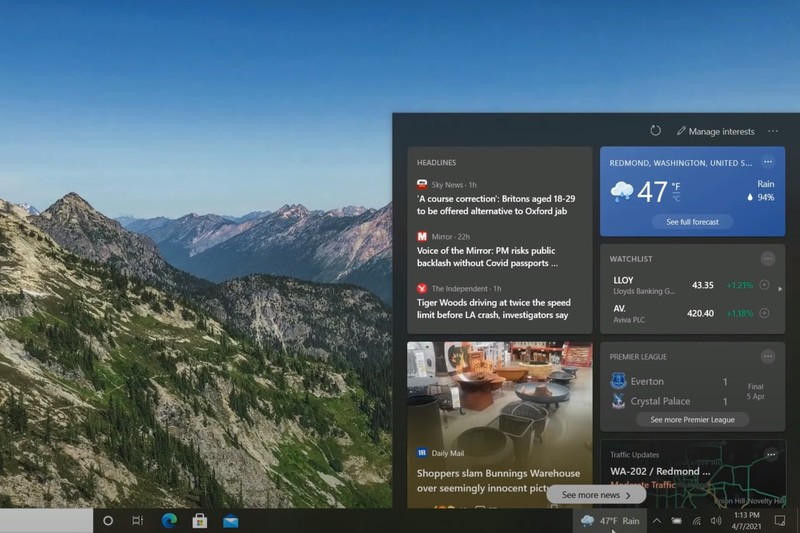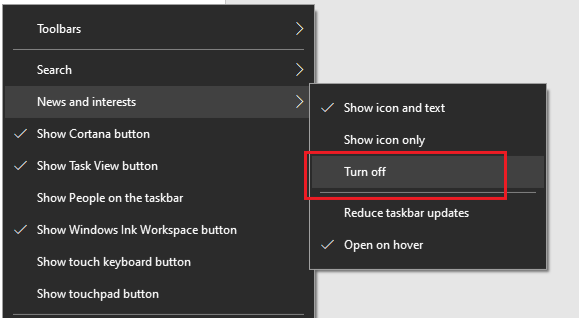A new “feature” is coming to a Windows desktop near you. That actually wasn’t an ironic use of the word, as this isn’t a bug passed off as an intentional function as some Windows “features” often are. You may have already noticed an addition to your Windows taskbar. Microsoft is rolling out the “News and Interests” widget to the latest versions of Windows. By default, it will appear in the bottom right of your task bar. An icon representing the current state of the weather and the temperature will be displayed. If you mouse over it, a dashboard of various tiles that contain news stories, stock prices, and traffic info will pop open.
You can customize a lot in this little panel, and if you’re signed into Windows with a Microsoft account your preferences will carry over to whatever computer you sign into. If you don’t care about movers or shakers in the stock market, get that outa there. If who won last nights game doesn’t matter, free up some space for something else. You can also choose what topics will be prioritized for the news you receive. I played around with this a bit, and it didn’t seem to change the content of the news I received, so that may be a work in progress. Something that did work was choosing which websites the news stories would be pulled from. You can choose specific sites or block others.
A small note: any news story you click on will open in Microsoft Edge regardless of your default browser setting. Not surprising. Most important of all, if you hate this thing, you can get rid of it. Right click on the task bar, mouse over New and Interests, then select turn off. I have enough stuff cluttering up my desktop and I don’t need to know what the temperature is every second of the day, so this little widget will probably be put out to pasture as soon as its novelty wears thin.