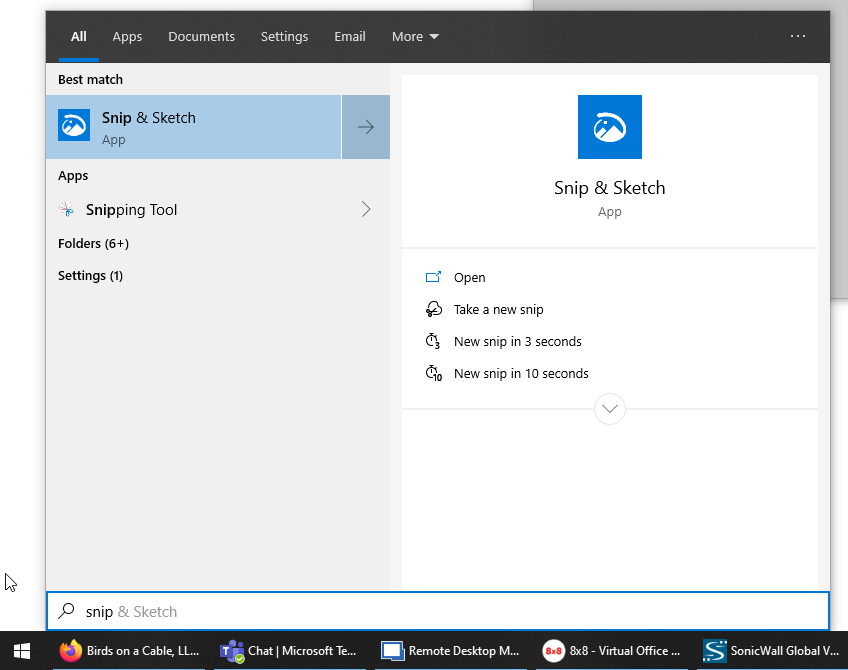I wrote about using Greenshot nearly five years ago, and I still stand by it as an excellent program, but I know some people would rather not clutter their toolbar with additional icons. If that’s the case for you and you’re using Windows 10 (you should be at this point), then the Snip & Sketch tool is the way to go. It is installed automatically alongside Windows 10 and comes with a number of improvements over the classic Snipping Tool:
- You can capture snips without having the program open by pressing Windows Logo Key + Shift + S to copy a screengrab to your clipboard. This means you can paste the screengrab in the program of your choice.
- If you open the program via the Start Menu, you can take a screengrab and manipulate it with rudimentary tools.
- The settings menu also allows you to set the Print Screen button on your keyboard to take screengrabs if you don’t want to remember the keyboard combo from item 1.
That’s it! I hope this new screenshot tool fills a void in your workflow. I have found it supremely useful.