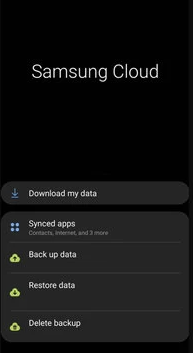Any Android user with a Samsung phone has hopefully received push notification about Samsung shutting down its cloud storage service. Samsung has scheduled a phased decommissioning of their service. Customers have been separated into two groups depending on what country they are in. If you live in the US, you’re in Group 1. The first phase for this group allowed users to migrate their data to Microsoft OneDrive by linking your Samsung Cloud account to a OneDrive account. Users would get a year of free storage from Microsoft after which they would have to upgrade their storage if it is over 5 GB. Sadly, if you have not already done this, that ship has sailed.
You can still manually migrate your data to the cloud storage platform of your choice. You can download your data directly to your phone and then back it up using Dropbox, OneDrive, or whatever app works for you. If you don’t have enough local storage on your phone you can log into the Samsung cloud website on a computer and download everything to your hard drive or flash drive. This option will disappear on September 30th, so don’t put it off too long. Samsung has already extended the deadline once and is unlikely to be apologetic if you don’t get your data off their servers in time.
Personally, I used both Samsung Cloud and Google to back up everything on my phone. Every Android phone has the capability to backup photos, videos, files and folders, and settings to a Google account. It varies by phone, but you were most likely prompted to link your phone to a Google account at some point, after which some of these backup settings were activated by default. It’s worth double checking, of course. Don’t lose that data!