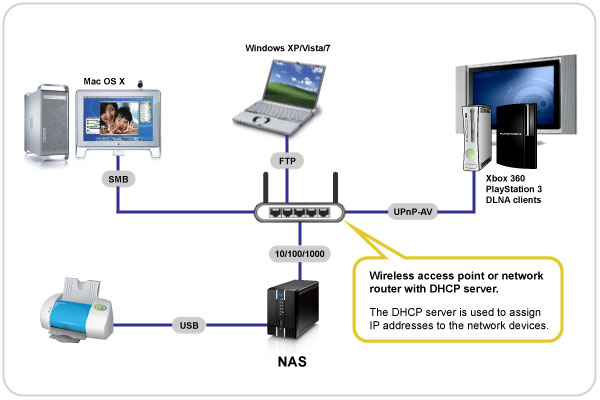No no, I’m not talking about the rapper (granted that would be kind of hip, but for another day I guess). I am talking about Network-Attached Storage, aka NAS. I’m sure some people have heard of these things, and they may seem kind of old school. But lately, I’ve seen value for local storage in spite of most data moving to the cloud. I’m a huge advocate of Cloud services, but sometimes with larger files it can be an annoying and time-consuming process to pull down files, then work, and then upload them back to the Cloud. This is where incorporating a local NAS helps productivity. Here, I’ll lay out the basics of what a NAS is and how it works. I promise it will be very easy to follow.
What is Network-Attached Storage?
Think of it as a big USB Flash Drive for your computer, but shared over your network; a NAS offers centralized storage. This allows multiple devices to have access to the same data, creating a more efficient means of data management, while also offering frequent backups.
What are the benefits of Network-Attached Storage?
The key benefits of network-attached storage are speed, collaboration, and convenience. Instead of a hard drive connecting to your computer, NAS connects to your wireless router, enabling multiple users from multiple devices to access the files on your network. So, if you’re at the office and have several PCs, this provides the quickest and most efficient way for everyone to acquire and share the data, which leads to improved collaboration. Data saved to a NAS drive is in a universal location on the network. Many NAS units offer options for accessing your storage remotely, meaning your team members have access to network files anywhere in the world. You are basically creating your own private Cloud storage. Another impressive element is the fact it will work with PCs and Macs.
OK, but what if breaks or my office burns down? AKA: backup/disaster recovery?
Let’s start with the device breaking. Most come with multiple drives, and frankly, it wouldn’t be smart to buy one without multiple drives. A NAS has an operating system that can configure RAID, or hardware redundancy. Basically, if one hard drive dies, there’s another one intact with your data.
Now … about your office burning down. In my intro I said this is recommended if you’re using Cloud storage. This is 2019, so newer models will sync bi-directionally with your cloud whether that’s Google Drive, Sharepoint, OneDrive, etc. All your local data can also be saved to your public Cloud. Consider the NAS fireproof. BOOM!