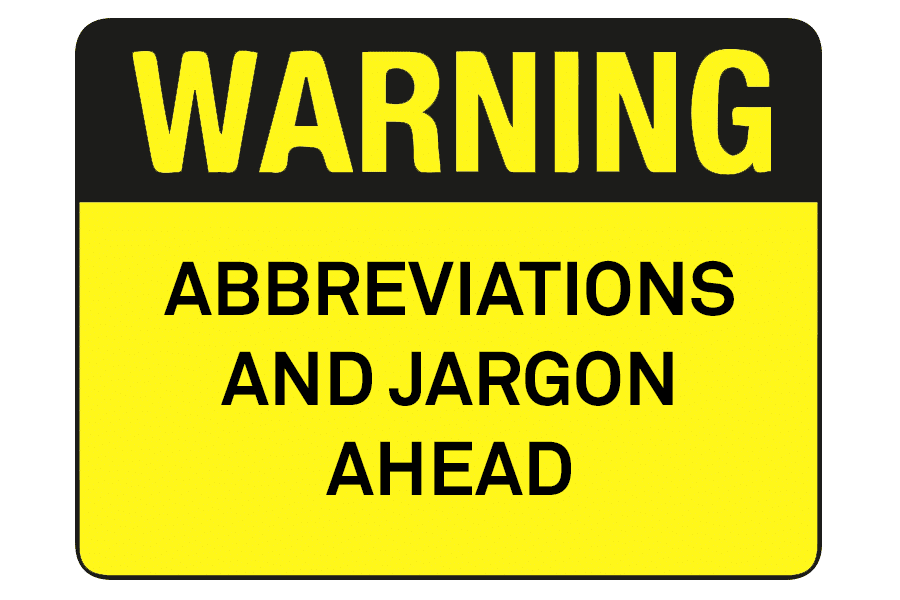Welcome to another addition of TTT (Tech Talk Tips)!
VOIP / POTS
These two acronyms refer to things that allow us to talk to each other across vast distances in very different ways. POTS: this stands for Plain Old Telephone Service. There are other names for this, but this is my favorite to say. It refers to any old school copper wire telephone service, pre-internet. Voice Over Internet Protocol (VOIP) replaces old RJ11 copper cable with Ethernet, Fiber and other more modern mediums and the internet to connect your tele to your buddy’s.
WAP
Not a slang term. A Wireless Access Point is a transceiver that allows your devices to connect to a Wi-Fi (Wireless Fidelity) network. Sometimes they come built into your router/modem, but generally larger spaces with more users and devices require multiple WAPs to handle the load.
Zero-Day Attack
This refers to a malicious cyber-attack to which there is no ready defense. Think of a disease without a vaccine. I wish one came to mind… Anyway, a zero-day attack occurs when a hacker finds an exploit that was not previously known. Once the exploit is known patches and security updates are released very quickly, usually. If your IT provider warns you of a potential zero-day exploit or vulnerability it is in your best interest to harden security and implement countermeasures as quickly as possible. This recent exploit might have crossed your newsfeed last week.
OST / PST
These terms are relevant to any who uses Outlook as an email client. Depending on what type of email service you are connecting Outlook to, it will generate either a .ost (Offline Storage Table), or .pst (Personal Storage Table) file. These files contain email, calendar, and contact data that is stored locally on your device so that even without internet access you can still open Outlook and see info. Once in a blue moon, Outlook may not act as efficiently as you may be used to. Someone may tell you that your data file is corrupted, and if they do, these files are what they are talking about. As more email piles in, the more likely one of these files become ridden with errors and Outlook will cease to function. Also, if you never delete or archive emails, eventually they will reach a size that even Microsoft can no longer manage.