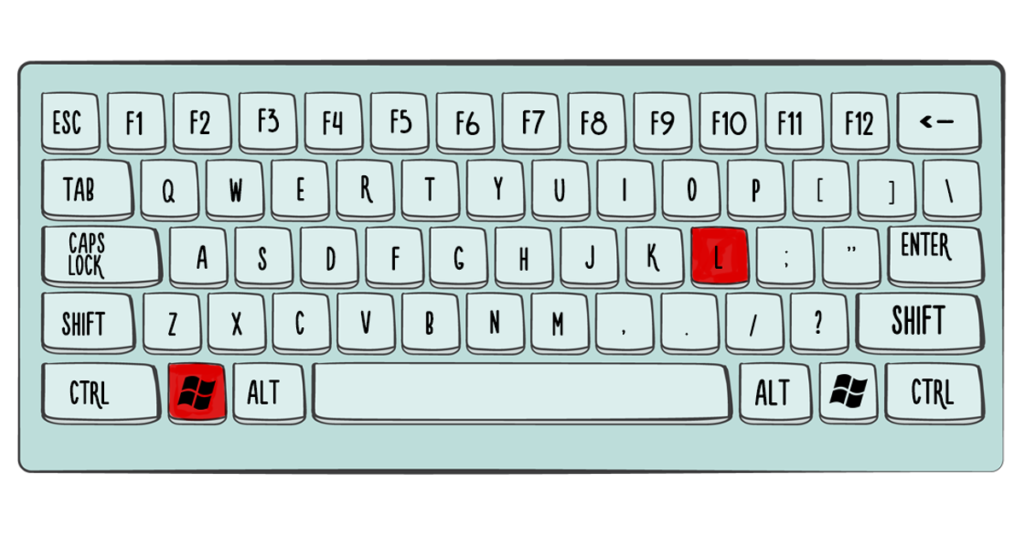If you’re someone who uses a computer, you should be leveraging keyboard shortcuts, full stop. Most people know the basic ones, Ctrl+C, Ctrl+V, and Alt+Tab, but these just scratch the surface of the tricks that can make your computer life easier. Instead of just Ctrl+C and Ctrl+V’ing a list of the available keyboard shortcuts in Windows, here are my top five shortcuts. I use these hourly.
Ctrl + Shift + Esc
This shortcut pulls up the task manager. Not everyone is familiar with task manager, but if you’re someone who gets annoyed when a program locks up on you and you aren’t able to close it immediately, this can save you some time.
Windows Key + Tab
This is a newer iteration of Alt+Tab that lets you visualize all your open windows and select one with the mouse. It’s most helpful for me when I have a lot of windows open within the same program so I can see which one I want to switch to.
Windows Key + Arrow Keys
These combinations are invaluable for me, especially since Windows 10 was released. They will allow a user to manipulate the currently selected window to have it take up half or a quarter of the screen, maximize the window, or minimize it. It’s most convenient when you’re looking to view two different windows side-by-side (bonus: When you have two windows open side-by-side in this way, you can drag between them to change the sizes of both windows simultaneously).
Ctrl + Scroll Wheel
While technically not a pure keyboard shortcut, I use this daily to change the size of what is displayed within the currently selected window.
Shift + Left click
Alright, maybe the title of the article was ill-defined. If you hold the shift key and left-click a program that you already have open on your taskbar, this will open a new instance of that application. It’s particularly useful if you frequently leverage multiple instances of the same program.
Ctrl + Z
The king of shortcuts for people who are fallible. This is a general undo action across Windows and Office applications, so if you ever find that you deleted a file or email in error, give this a shot, and it should right your mistake.
(Another Bonus!) Middle Mouse Click
A friend of mine clued me in on this one a while back. If you click your mouse’s scroll wheel on a webpage link in your browser, it will open a new tab to that link without changing to that tab. This one honestly might be the most useful recommendation in this list if you’re someone who has ever bought anything on Amazon.