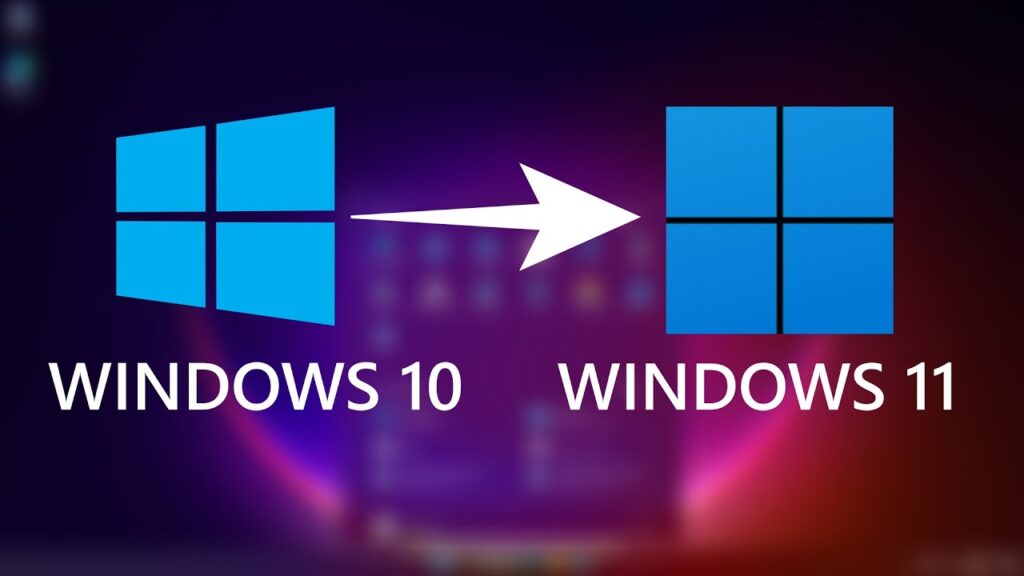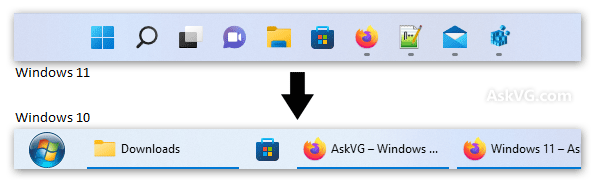For a week, I’ve been staring at a blank Word doc, trying to think of what to write for my blog post. In fact, I’m a day late. Then last night, one of our clients upgraded to Windows 11. While this isn’t a bad thing (we often endorse being current!), she was NOT ready, especially at the height of a busy season.
One of the features of Win11 is that apps group their windows together, meaning you must hover over the app in the taskbar to see multiple windows of a certain program.
For those of you forgetting what the Windows 10 taskbar used to look like:
In researching this feature, people everywhere are upset that this isn’t something you can toggle on or off. The mob is angry! However, I found a third-party app that brings some Win10 features back to life. It’s called StartAllBack. PCWorld reviewed it, as did other tech websites. It costs $4 per PC. It was easy to install and easy to apply. This was the only feature she wanted back, so the risk of downloading an app was smaller than going back and forth between operating systems. It took a short period of time to find a quick solution and make a client happy.
It’s important to note that many people don’t like change, especially when you’re not in the right state of mind and when you’re super busy. It’s overwhelming, which is normal. I understand that change is constant, and it’s important for us to flow with it (and be graceful on top of all that). This is a great tool to use for those who want some features back and, perhaps, make a slower transition to Windows 11.