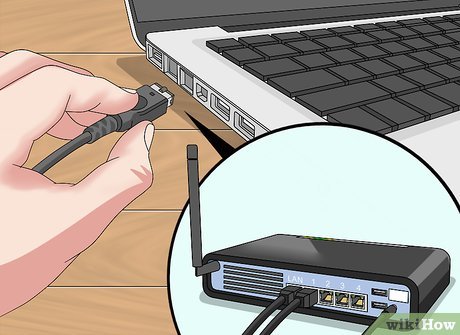After recently moving into a new house, one of the biggest pain points for me was losing pre-installed ethernet runs throughout my living space. Wifi is generally fine for most people, but as a Power User, I need to have a constant, uninterrupted stream of data between my various network devices, or the earth will fold in on itself, creating a Bizarro World where everyone swerves to hit the potholes and it’s acceptable to put ketchup on things again. So rather than go through the costly and/or time-consuming process of running ethernet, I decided to try ethernet-over-power.
Conceptually, it’s simple. You plug an adapter into a power outlet on the wall, run an ethernet cable to it from your router, plug the second adapter into a power outlet near your device that needs ethernet, then run the ethernet cable from that second adapter to your device. This provides hardline ethernet communication over your home’s power grid.
The model that I ended up using was the TP-Link TL-WPA4220, which worked effortlessly out of the box. It required zero upfront setup outside of plugging things in. The adapters both found each other immediately, and with extra configuration you can also arrange the second adapter to broadcast its own wifi network. It only provides a 2.4Ghz network, which isn’t ideal, but if you’re just looking to get your phone connected to wifi or browse the web, it gets the job done.
Now let me tell you why I won’t actually be using this device, at least not in the foreseeable future. The connection was solid, with only brief losses of connection that quickly remediated themselves. However, running a speed test over the device resulted in only 8Mpbs download speeds. For reference, we’re supposed to have a theoretical max speed of 600Mbps, and over wifi, my same computer consistently gets 300Mbps. The discrepancy here could come from a handful of things, but I think it’s either the distance from my computer to the router or the age of the home’s electrical system.
So, if you’re looking for a shortcut to having a hardline ethernet connection to one or more devices in your home, this is potentially a way to circumvent the headache of running cabling. Just keep in mind you might end up with a couple $70 bricks if you live in an older home and/or the two adapters aren’t near one another.