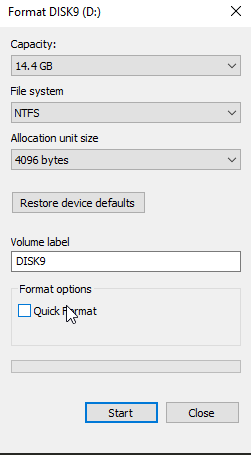I have about 30 flash drives in my backpack for various IT needs. Some contain tools to install software, some are entire bootable Linux environments or virus scanners, and some are just for copying files or backing up a user’s computer before doing something dangerous. They’re different makes, models, and sizes; and I’ve got them all on keyrings that jingle a bit when I pull them out. The largest drive that I carry around daily is 32GB. At home I have a 128GB drive which contains a backup of my computer from when I last reinstalled Windows. The largest offerings on Amazon are for 1 TB thumb drives from a reputable company for around $400, with 1/2 a TB at around $100-$130 (but wait a few months and prices will drop even more).
I say reputable because you’ll also see listings for 1TB drives for roughly $20. At time of writing, there are numerous listings for a brand called Pili Dingtian (in a month these will be gone without a trace). Every single listing has either no reviews or less than a 3-star average. Any 5-star reviews are either fake or people who have yet to realize their mistake. To explain how these are fake, we should first take a second to talk about how a normal flash drive functions.
Inside every flash drive is a series of cells made up of transistors known as “field effect transistors.” At its core, transistors are small switches that can be turned on or off using electricity. Field effect transistors are ones that work wireless without directly touching. In a flash cell, there is a transistor with an electrical insulator in the middle. This means that when a charge is applied, the electrons get trapped in the insulated bit and stay there. This stored charge is the actual data. Due to how they work, it breaks down the insulator a little bit every time the charge is changed (data is written), but the field created by the charge can be measured without affecting it, meaning that it’s much faster to read data from a flash drive than to write it, and that there are a limited number of writes in a flash cell before it effectively stops working (10,000-35,000 writes on average). Originally, this was a simple 0 or 1 (charge or no charge) stored in each cell, but in an effort to expand the storage capacities, companies now let each cell store multiple bits of data by determining how much charge is in each cell, and breaking that into ranges that it converts into values. Multiply that times a billion and you have about 1-2GB of storage.
Now, in a fake flash drive, they still have storage, just nowhere near the level they claim. I’ve bought a few fakes just to see how much they actually contain (and then send them right back to Amazon). I’ve seen anywhere from a “32 GB” drive with 512 MB of actual storage all the way up to supposed 1 TB (which tend to have around 1 GB of storage). How they fake it is two-fold: One, they just straight-up lie about how much memory is in there. Amazon and other online retailers have such lax policies about checking that they can likely get away with it for 3-6 months before they’re kicked out. The second is in the flash controller. All flash drives have a chip that keeps track of where each cell is, gives them addresses and controls the writing and reading of data from them. In a fake flash drive, they’re programed to give each cell multiple addresses. For example, let’s say you have a fake 1 TB flash drive that actually has 1 GB of real storage. You’ll likely plug it in and store some test files and see it works correctly. Once you’ve gone beyond 1 GB, the flash drive jumps back to the first cell and starts overwriting data. Typically, they reserve some space for the file allocation table, which means Windows (or Mac) will think it sees all the files, but when it tells the flash drive to return the data for those files, it actually returns whatever data is overwritten, which likely means those files don’t open and appear corrupted.
Now if you’re in the market for a good, reliable flash drive, how can you be sure the one you’re getting is real? Well, for one, if the price seems too good to be true (like $20 for something competitors are charging $400 for) and it’s not on sale, then it’s probably a fake. Second, read the reviews. Most legitimate products have hundreds or thousands of reviews. Also, they may list a warranty, which I’ve yet to see a fake do. I will say there are occasional reports of flash drives from major manufacturers being fakes. This does happen, so I’d say make sure you are buying from a seller that offers returns if the product is defective (Amazon and eBay are pretty good for this).
So you bought a flash drive and want to make sure it’s not a dud? There are several ways to do this. If you don’t care about any data on it, you can right click on it in your Computer in Windows and click “Format.” This will bring up a tool that will erase the flash drive. Uncheck “Quick Format” and click on “Start.” This WILL erase EVERYTHING on the drive, so make sure you move anything you want to keep. It also might take a few hours depending on the speed of your computer, the drive, and the size. What Windows is doing if you do this is writing 0’s across every cell in the flash. If the drive is a fake, it will freeze up and never finish.
A second method is to find a big file like a video (preferably larger than 1 GB). Copy it to the flash drive, then copy and paste it over and over until you’ve filled the drive (or gotten to at least 1/2 full). Then randomly select one of the copies and open it. It should work. If it fails or says the file is corrupt, then the drive may be suspect. If all the files are corrupt, you likely have a fake.
There’s no end to the schemes that scammers will pull to turn a quick buck, but you’re now wise to at least one scam that’s out there.