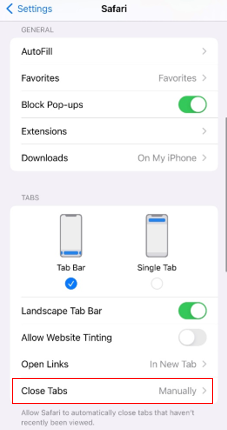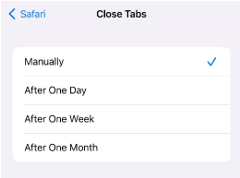Do you ever notice that your iPhone battery runs down quickly, even if you hardly use it? And often in time with the release of their new iPhone?
Based on personal experience, I have found improvements in my phone’s battery life with some simple tweaks. Here’s what you can do to help your phone improve better.
Close Those Open Applications
The first thing you can do is make sure all apps on your phone are closed out by simply swiping up on open apps on your phone. When multiple apps are open, your phone slows down because it has to use a lot of short-term storage space in your system. Random-access memory (RAM) is in charge of remembering everything open and running on your phone, and is constantly running when apps, tabs, or browsers are open. So, when tabs are open, your phone drains its battery much faster.
Delete Safari Tabs
The second thing you could do to save your battery life is to close all tabs opened in Safari. Many people have multiple open tabs on Safari without understanding that this could reduce phone performance.
Luckily, you can have your iPhone automatically close out tabs for you on Safari every day, week, or month.
Force Quit Automatically on Safari iOS Settings:
Settings > Safari > Close Tabs > After One Day, Week or Month
Don’t Charge Your Phone Overnight
Unexpectedly, charging your phone overnight degrades battery performance over time. Only charge it to full if you’re down to the 25% range.
I hope these tricks help your phone have longer battery life.