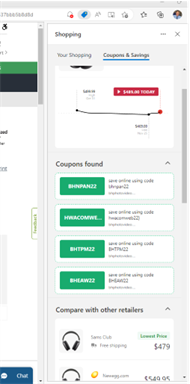I was never a fan of Microsoft Edge, nor did I have it installed on my computer. I always felt like it had one job, and it was to install Google Chrome. Edge’s loading issues and reaction time were not my favorite. However, very recently, I discovered the pros of Edge and how you can get promo codes while shopping with the browser. We all know it is that time of the year when you spend all your savings on buying random things because of the discounts.
Microsoft has added a new coupon feature built into Edge’s browser. When shopping online, coupons and promo codes appear as an alert and can be applied when you’re ready to checkout. Also, it displays different sellers that might offer the same items at lower prices.
Some of you might be using Honey Extension. I use it, and I love it, but it’s nice to have features that are built in—nothing worse than finding out that there was a 10% coupon you missed out on.
Last week my friend wanted to purchase a new monitor for gaming. He found one and added it to his cart with a promo code from Honey. I knew I could find a better deal, so I began searching on Edge and comparing the prices until I found a dual monitor with a fantastic black Friday deal and purchased it. I know some people might not care about the extra 10% discount, but it really helps, especially for big purchases.
I still prefer Chrome over Edge for daily browsing, but I will continue using Edge for shopping 🙂 So for anyone who loves shopping online, try using Edge.