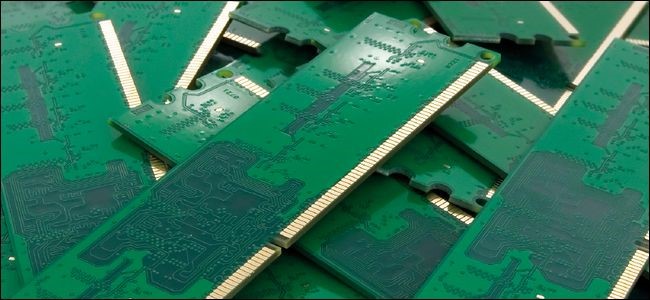RAM or Random Access Memory is present in many devices you use on a daily basis. Computers, phones, TVs, gaming consoles, and most anything else that stores and processes data. To help understand what RAM is, it is helpful to first make a distinction between what is commonly referred to simply as memory, and other types of storage technology. There are two primary categories of memory, volatile and non-volatile. Volatile memory only holds data if it is supplied with electricity. As soon as this is not the case the, the capacitors containing the electrical charge and, therefore any data, begins to leak. Very quickly the charge is gone, and all data stored is lost. Non-volatile memory can retain data written to it without a constant supply of electricity. Examples of this would be a flash drive, a magnetic hard drive, or a cd/dvd.
You may be asking yourself, why we would even use volatile memory when we have alternatives? Having your data evaporate because of a power outage isn’t ideal. The answer is a need for speed. Volatile memory can be almost two orders of magnitude faster than the fastest non-volatile memory you can get your hands on. The physical properties that allow for such fast data transference are also what make volatile memory, well, volatile. We take the good with the bad. This speed is necessary because RAM has a different job than your hard disk. When you are working on a document in Word, that document along with all the files Word needs to run are pulled from your hard disk and stored in RAM allowing for much quicker access. When you hit the save button, any changes you have made to that document are written to the hard disk, or whatever type of permanent storage is utilized by your system. This is also why it’s important to save any sort of document you may be working on in any application frequently, because power outages happen.
If RAM is so fast, why is my computer being so slow? The actual question you should be asking is “do I really need all 20 thousand tabs I have open in Chrome right now?”