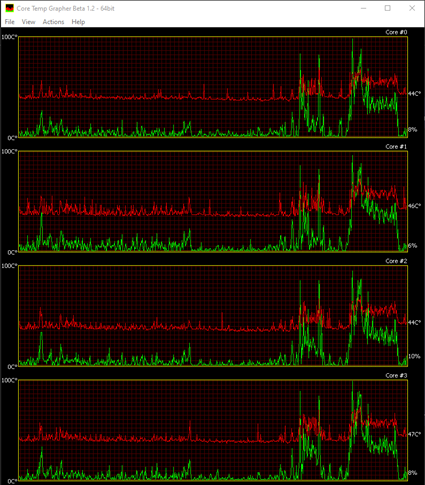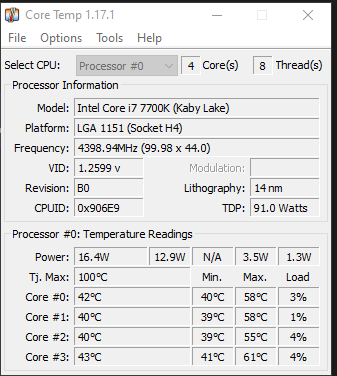Whenever my home PC unexpectedly has some stability issues, I like to start monitoring CPU temperatures via Core Temp. It’s simple and lightweight enough that I leave it running in the background at all times, which passively gives me a baseline idea of what my CPU temperatures are when I glance at the toolbar (mine typically hover between 35-40⁰ Celsius with my usual programs open). That way, if I see it is significantly higher without any input from me, I know to hop into the Task Manager and see if anything out of the ordinary is showing a consistently high CPU usage.
Beyond that, I also like to use it with the Grapher Beta plugin to get readings over time to see how specific applications affect the core temps. Audio/video editing, games, and document compression/extraction involve heavy CPU usage, so it’s not a bad idea to monitor temps occasionally to determine whether your computer is cooling your components sufficiently in relation to that usage. Under heavier loads for my system, the CPU doesn’t often stray past 75⁰ C, which is acceptable. But suppose we were looking at temps consistently over 80-85⁰ C. In that case, I’d want to re-evaluate how heavily I’m taxing the system by tuning down the heavier applications or how efficiently the system is being cooled. Sometimes just moving the back of your desktop six more inches away from the wall can make all the difference.