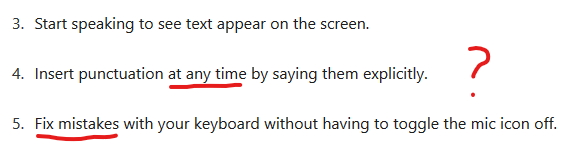BEGIN DICTATION
Hi, everyone! It’s your bird dash girl, Chris with some weird information for you. I was thinking that I wanted to start dictating some of the emails and narratives that I needed to write comma and I realized that Microsoft Office has a dictation software already built into its application. I thought, start quote this is going to be great! end quote . But it’s not turning out How I want Ellipsis yet . press return tap return this is stupid.
END DICTATION
Dictation brings me back to the beginning days of Siri. (Actually, it brings me back to when I was a kid growing up in the 80s, and my dad would dictate into a microphone to record patient records, and then a real person had to listen to it to type everything out!) I wanted to upgrade my iPhone so that I could ask Siri to do things in case I was driving or had my hands full. I’d love to hear if you’ve had major success stories with Siri, because I have not. She has rarely ever met my expectation. For example, if I wanted to ask her where the nearest grocery store was, she never quite met the task.
I think with anything, I’ll need some more practice. To try to get around dictating punctuation, I found this Microsoft article. It’s a bit helpful. I have to say New Line to hit return, and Open/Close Quote to use a quotation. As you can see, I tried “…” but Ellipsis was not a key phrase.
It’s been quite a learning curve, but I think I may be able to manage. I can get better. If I become a Pro, I’ll write my next blog quote using dictation only! I inspire you to try the same.
Good luck, all you fellow lazy typers!