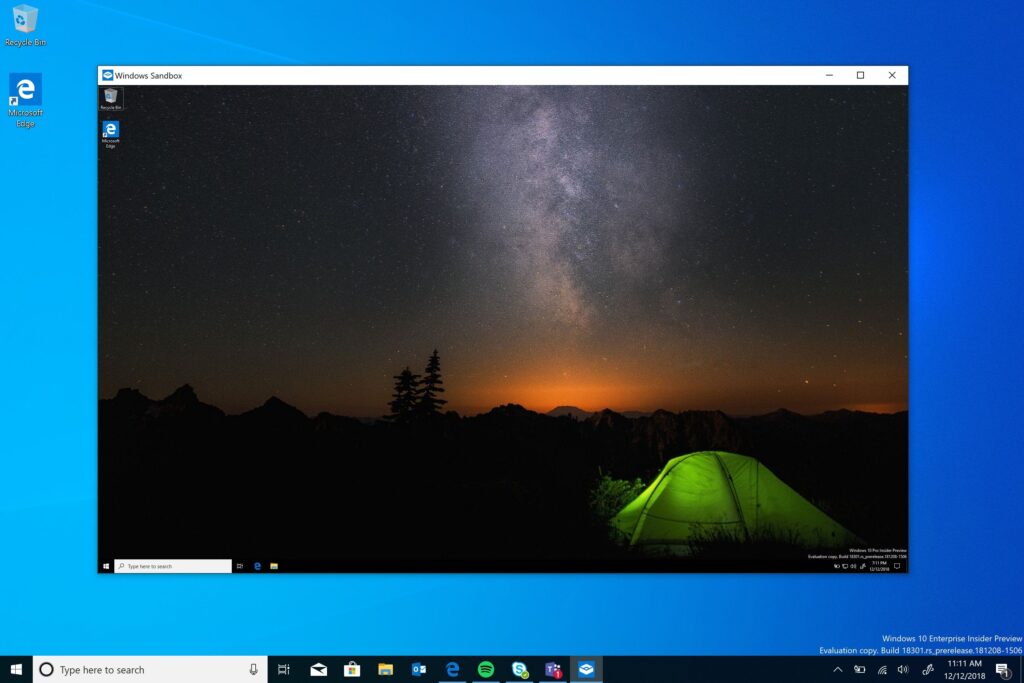Warning: this is more technical than my usual blogs, but I found a Windows feature that the nerd in me finds very cool. Let’s talk about it. It’s called Windows Sandbox, a special feature in Windows 10/11 that lets you run suspicious or risky software in a safe and separate environment. It’s like having a virtual computer inside your computer.
When you open Sandbox, it creates a little virtual version of Windows where you can do things without worrying about any harm to your real computer. Anything you do inside Windows Sandbox, like opening files or running programs, stays inside that virtual environment. It doesn’t affect your actual computer. When you’re done using Windows Sandbox, you can close it, and everything you did inside it disappears, like erasing a chalkboard.
Windows Sandbox is great for a few things. If you’re unsure if a program or file is safe, you can try it out in the Sandbox without risking your computer’s security. You can also use it to visit websites that might be dangerous, e.g., ones that could give you viruses or try to steal your information. Another use is testing software. If you want to try out a program but are unsure if it will work well with your computer, you can test it in Sandbox. If it causes any problems, it won’t affect your main computer.
Pretty cool, right? The feature isn’t installed unless it’s enabled within the features list. To do this, follow the steps below:
- Use the search bar on the taskbar and type “Turn Windows Features on or off.”
- Scroll to the bottom.
- Select Windows Sandbox and then OK. Restart the computer if you’re prompted.
So now that you have it installed let’s start using it. Find the application in your programs and click on it. Once it’s opened, you’ll notice that it looks exactly like a desktop without anything installed besides Microsoft Edge. From there, you can download and install any program or open any file you are testing. When you close out of Sandbox, everything goes away, and the next time you open it, it’ll be a fresh desktop again.
I hope you find this useful and, more importantly, that it has unlocked a new feature within Windows that you were unaware of. I know that I’ll utilize the sandbox environment in all the ways I’ve described above.