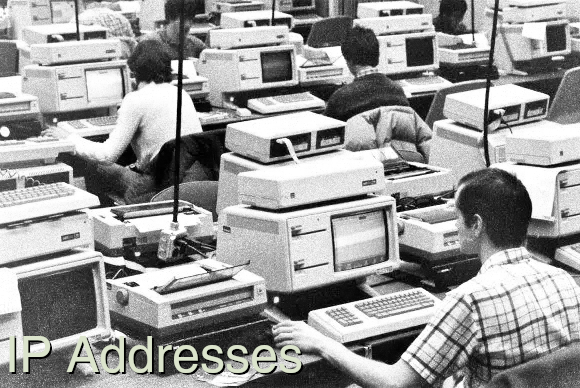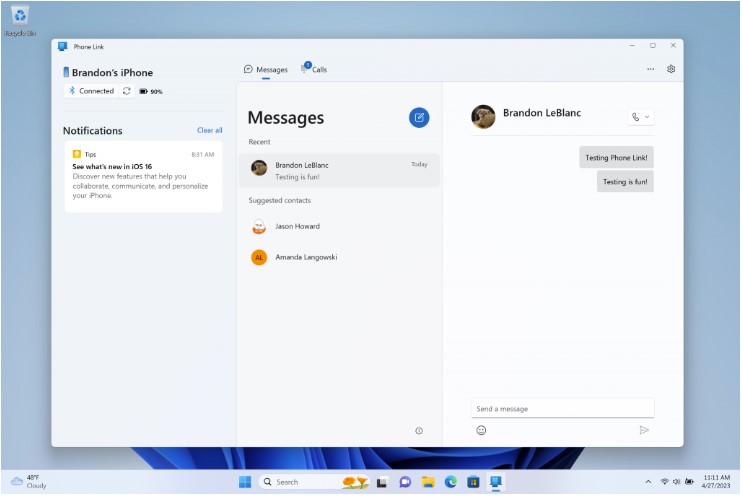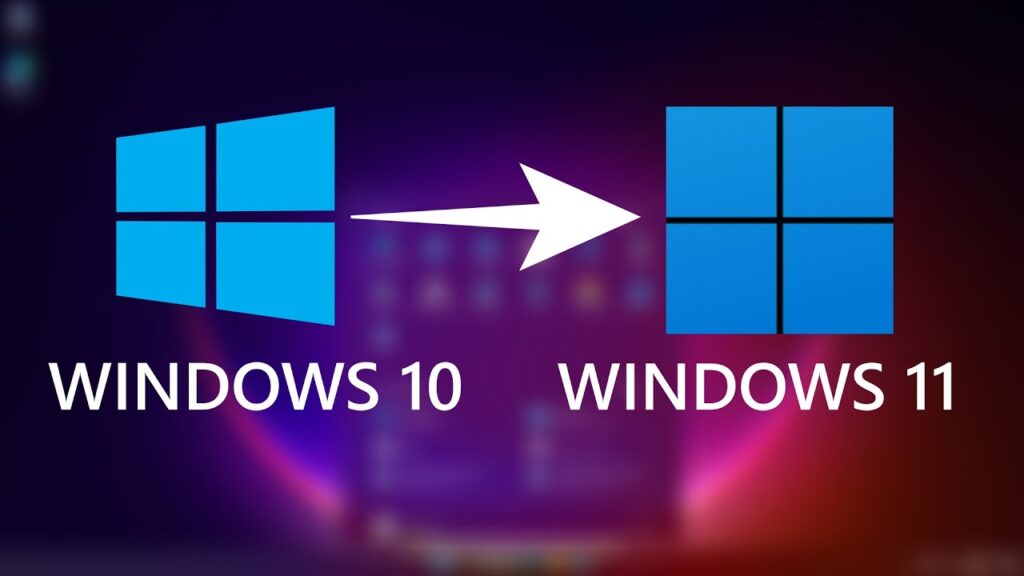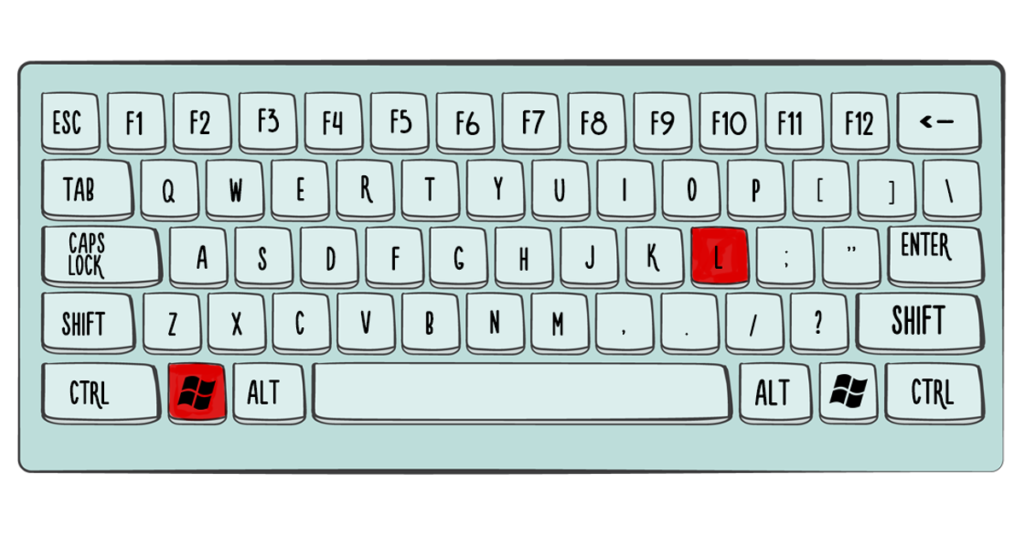The Power of Passwords: Safeguarding Your Digital Life
In today’s digital age, our lives revolve around the vast world of the internet. From social media to online banking and everything in between, our digital footprint continues to expand. And protecting our personal information has never been more critical. Enter passwords – the unsung heroes of online security. In this blog, we will shed light on the power of passwords and provide practical tips to create strong and secure passwords that will help safeguard your valuable online accounts.