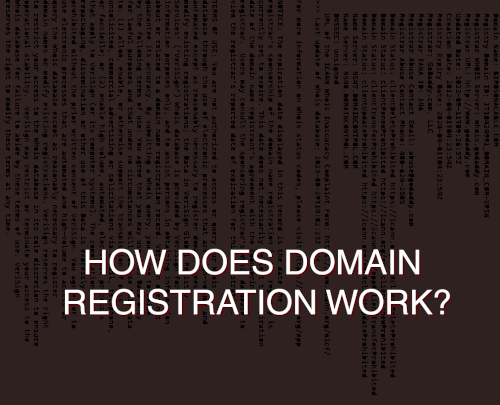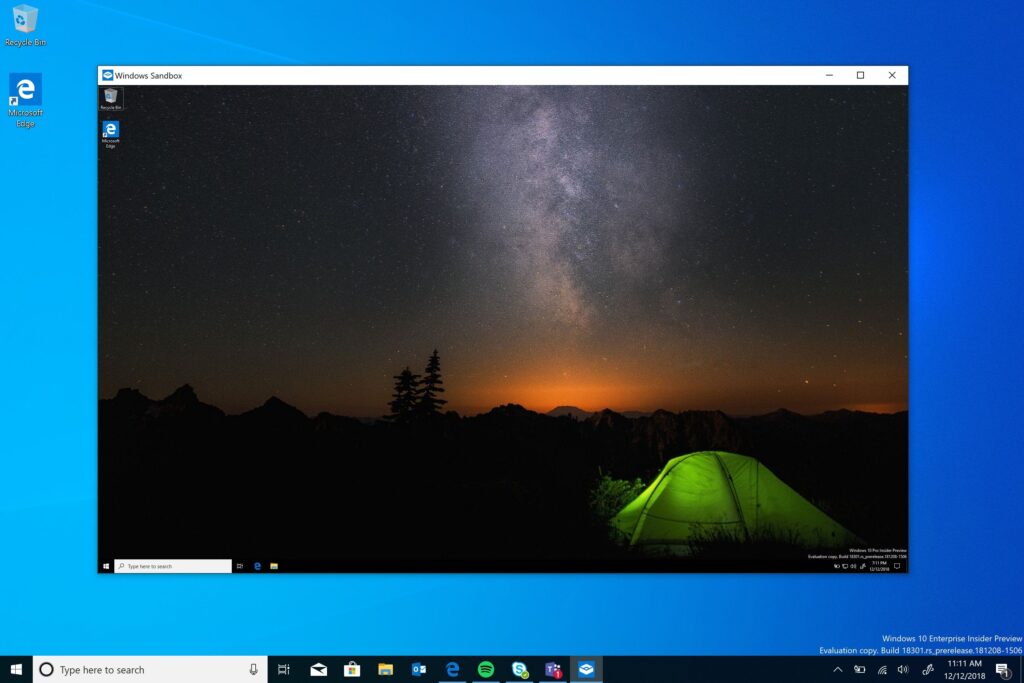How Does Domain Registration Work?
Who owns google.com? Well, the answer to that second one is easy: Google does! But when you go to your favorite domain registrar looking to purchase the perfect new domain for your England-based, Tapas-inspired spinach pie business, spanishkopita.uk (obviously), how does the registrar know if it’s available? Is there some kind of list somewhere? Yes, in fact, there is!